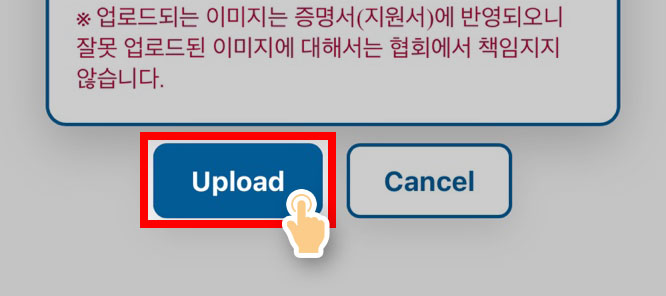Membership registration
Do you have any Inquiries?
Inquiry
070-8018-4258
How to register a PC photo (Step 4)
-
1Click 'Register File'
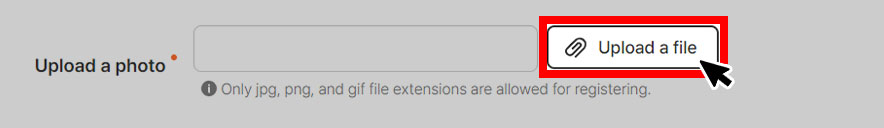
-
2Click 'Choose File'
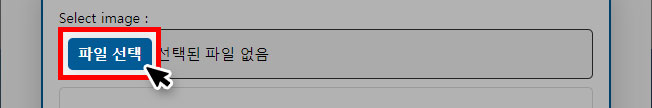
-
3Open saved image
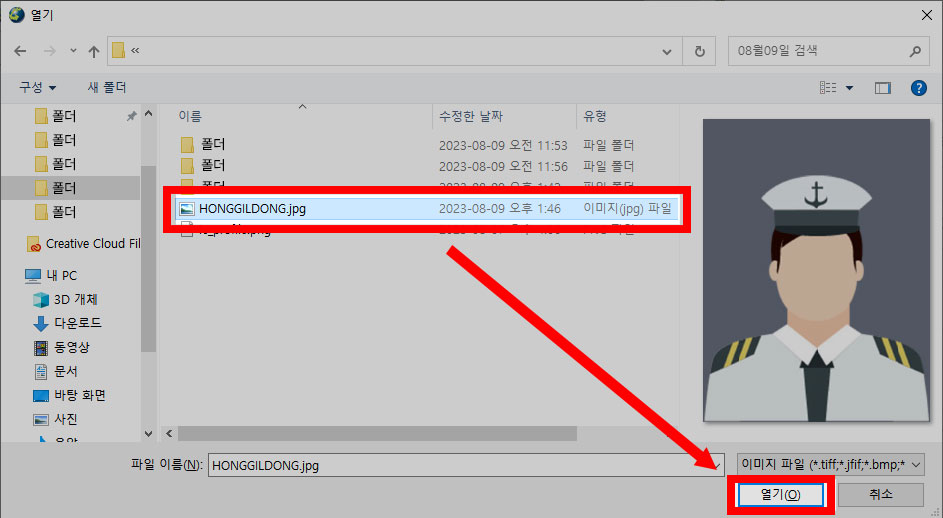
-
4Click 'Upload'
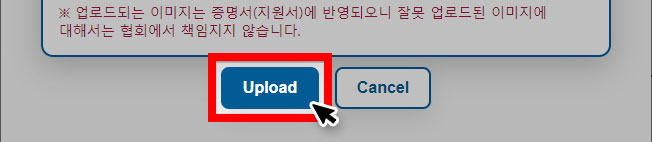
How to register a picture on your phone (Step 4)
-
1Click 'Register File'
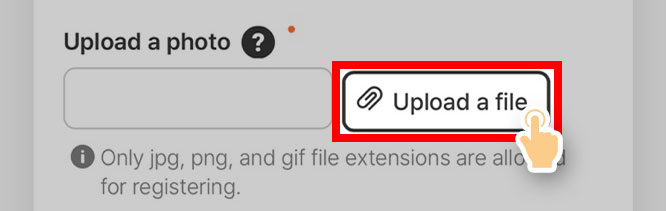
-
2Click 'Choose File'
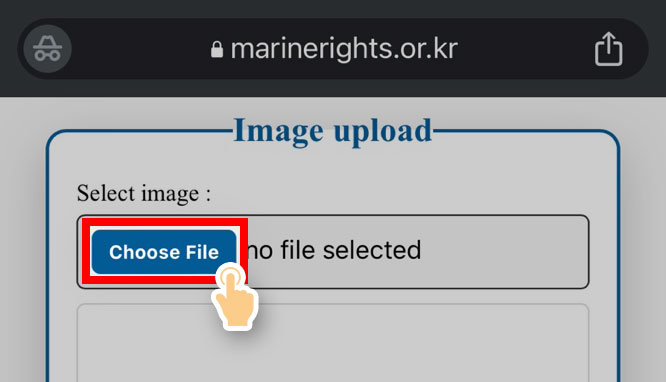
-
3Click on 'Photo Library', 'Take Photo', or 'Choose File'
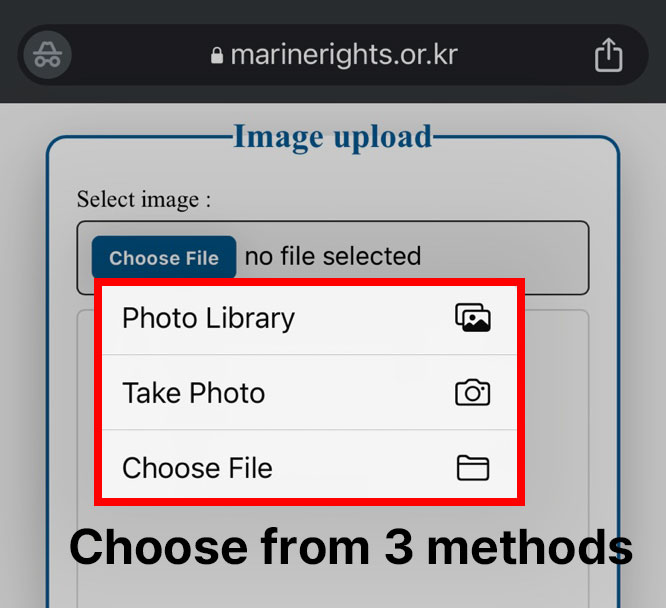
-
4Click 'Upload'